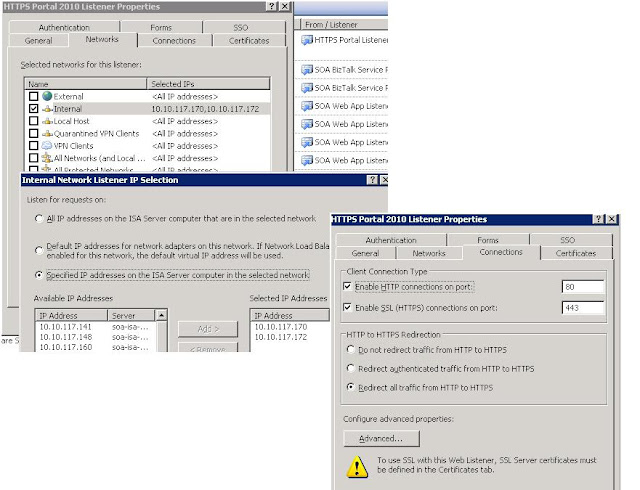I moved on from SharePoint developer and became a team lead.
But still I will be around SharePoint issues plus more issues from other IT products!
This post is a quick note for those who may want to be a developer instead of me.
Here is the list of questions that I am going to ask a future Senior SharePoint developer\Architect in my wonderful team of professionals:
Does WSP deployment resets IIS?
http://sharing-the-experience.blogspot.com/2012/02/simple-concept-does-wsp-deployment.html
When to use an timer job rather than a Workflow?
http://sharing-the-experience.blogspot.com/2012/02/when-to-use-timer-job-rather-than.html
How do you set permissions to External Content Types (what about - not manually)?
http://sharing-the-experience.blogspot.com/2011/10/bdcm-how-to-set-permissions-through.html
What permissions should I have to run PowerShell against SharePoint 2010?
http://sharing-the-experience.blogspot.com/2011/12/simple-concept-powershell-local-farm-is.html
How many dbs you think SP2010 uses and what for?
http://sharing-the-experience.blogspot.com/2011/12/2010-sharepoint-databases-purposes-and.html
Can we have a mirror for SP2010 dbs?
http://sharing-the-experience.blogspot.com/2011/12/2010-sharepoint-databases-purposes-and.html
Can we change a db name after they have been used by SP2010 farm?
http://sharing-the-experience.blogspot.com/search?updated-max=2011-12-09T06:41:00-08:00&max-results=7&start=6&by-date=false
How restore a SharePoint 2010 content database on the different farm?
http://sharing-the-experience.blogspot.com/2011/12/simple-concept-how-restore-sharepoint.html
what's your favorite sharepoint tools?
http://sharing-the-experience.blogspot.com/2011/11/sharepoint-2010-gentelmans-tool-set.html
What's you understanding of Service Application architecture in SharePoint 2010?
http://sharing-the-experience.blogspot.com/2011/11/service-application-architecture-in-one.html
How do you perform BDC (SP2007) to BDCM (SP2010) conversion?
http://sharing-the-experience.blogspot.com/2011/10/sharepoint-2007-to-2010-upgrade-online.html
What it is Managed Paths? What the difference between Wildcard and Explicit?
http://sharing-the-experience.blogspot.com/2011/10/simple-concept-managed-paths-wildcard.html
Do you prefer to use stsadm or PowerShell in SP2010?
http://sharing-the-experience.blogspot.com/2011/08/sharepoint-2010-powershell-and-stsadm.html
What's your backup strategy for SP2010\2007?
http://sharing-the-experience.blogspot.com/2011/07/sharepoint-2007-to-2010-upgrade-online_08.html
When do you think it's neccessary to split site collections and how do you approach this tasks? What are the considerations?
http://sharing-the-experience.blogspot.com/2011/05/architecture-different-site-collections.html
http://sharing-the-experience.blogspot.com/2010/12/sharepoint-content-database-and-site.html
And more general without answers), but you will know the answers if you have experienced the SharePoint at work and got the understanding of the fundamental difference between asp.net and SharePoint SLDC (System Life Development Cycle)
How do you see SharePoint wsp develoment\testing\deployment cycle?
How do you ship Release and how do you ship the following release?
How do you change in existing site, list structure in the project that follows system developemnt life-cycle?
p.s. Interested in getting the position? Post a reply
But still I will be around SharePoint issues plus more issues from other IT products!
This post is a quick note for those who may want to be a developer instead of me.
Here is the list of questions that I am going to ask a future Senior SharePoint developer\Architect in my wonderful team of professionals:
Does WSP deployment resets IIS?
http://sharing-the-experience.blogspot.com/2012/02/simple-concept-does-wsp-deployment.html
When to use an timer job rather than a Workflow?
http://sharing-the-experience.blogspot.com/2012/02/when-to-use-timer-job-rather-than.html
How do you set permissions to External Content Types (what about - not manually)?
http://sharing-the-experience.blogspot.com/2011/10/bdcm-how-to-set-permissions-through.html
What permissions should I have to run PowerShell against SharePoint 2010?
http://sharing-the-experience.blogspot.com/2011/12/simple-concept-powershell-local-farm-is.html
How many dbs you think SP2010 uses and what for?
http://sharing-the-experience.blogspot.com/2011/12/2010-sharepoint-databases-purposes-and.html
Can we have a mirror for SP2010 dbs?
http://sharing-the-experience.blogspot.com/2011/12/2010-sharepoint-databases-purposes-and.html
Can we change a db name after they have been used by SP2010 farm?
http://sharing-the-experience.blogspot.com/search?updated-max=2011-12-09T06:41:00-08:00&max-results=7&start=6&by-date=false
How restore a SharePoint 2010 content database on the different farm?
http://sharing-the-experience.blogspot.com/2011/12/simple-concept-how-restore-sharepoint.html
what's your favorite sharepoint tools?
http://sharing-the-experience.blogspot.com/2011/11/sharepoint-2010-gentelmans-tool-set.html
What's you understanding of Service Application architecture in SharePoint 2010?
http://sharing-the-experience.blogspot.com/2011/11/service-application-architecture-in-one.html
How do you perform BDC (SP2007) to BDCM (SP2010) conversion?
http://sharing-the-experience.blogspot.com/2011/10/sharepoint-2007-to-2010-upgrade-online.html
What it is Managed Paths? What the difference between Wildcard and Explicit?
http://sharing-the-experience.blogspot.com/2011/10/simple-concept-managed-paths-wildcard.html
Do you prefer to use stsadm or PowerShell in SP2010?
http://sharing-the-experience.blogspot.com/2011/08/sharepoint-2010-powershell-and-stsadm.html
What's your backup strategy for SP2010\2007?
http://sharing-the-experience.blogspot.com/2011/07/sharepoint-2007-to-2010-upgrade-online_08.html
When do you think it's neccessary to split site collections and how do you approach this tasks? What are the considerations?
http://sharing-the-experience.blogspot.com/2011/05/architecture-different-site-collections.html
http://sharing-the-experience.blogspot.com/2010/12/sharepoint-content-database-and-site.html
And more general without answers), but you will know the answers if you have experienced the SharePoint at work and got the understanding of the fundamental difference between asp.net and SharePoint SLDC (System Life Development Cycle)
How do you see SharePoint wsp develoment\testing\deployment cycle?
How do you ship Release and how do you ship the following release?
How do you change in existing site, list structure in the project that follows system developemnt life-cycle?
p.s. Interested in getting the position? Post a reply